Toshiba announced that they have launched a 64GB embedded NAND flash memory module. The new chip offers 64GB on a single chip and will start mass production in the first quarter of 2010.
The reason the largest iPhone (32GB) currently has 1/2 the memory of the largest iPod touch (64GB) is that the iPhone can only house a single NAND flash chip while the iPod touch can accommodate two. The additional space in the iPhone is taken up by its communication hardware. This new advancement should allow for 64GB iPhones and 128GB iPod touches in 2010.
Last year, Toshiba first announced their 32GB NAND flash modules which apparently ended up being used in the latest iPhone revision. iSuppli’s teardown identified Toshiba as the supplier of the iPhone 3GS’s flash memory.
- source: toshiba.co.jp
Friday, January 15, 2010
64GB iPhone and 128GB iPod Touch Possible in 1st Quarter 2010?
P-Per Phone

P-per Phone
Designed by: Chocolate Agency
Concept Phone that could be a rival for iPhone
Another impressive concept gadget from the brains behind E-Paper slap bracelet. This sleek concept phone is called P-Per Phone, a 7mm thin phone that only requires 2 minutes of charging time is compose of 4 thin layers of materials stacked on top of one another. The P-Per phone is composed of a printed circuit board, extruded polycarbonate, recycled titanium as supporting frame and E-Paper that acts as a touchscreen display. The concept phone also features a 3 mega pixel see through camera mode. The design is so far ahead from the competition that it could be a threat to the very existence of the latest touchscreen smart phones like iPhone if it becomes a reality.


Tuesday, January 12, 2010
Theme : Windows Mobile 7
I want to share my favorite theme: Windows mobile 7
Sorry for my bad English. I will try my best to answer all your questions
The first word i want to say:
thanks all great guys who help me make this theme:
1. Tenne: pocketcm program
2. HTCtoucher: great theme "GNA v1.2 Blue"
3. Itje: Touch-IT "wm7" look
4. Author of SPB Mobileshell 2 theme "i dont really remember
5. januszjur: weatherpanel skin
WINDOWS MOBILE 7

POCKET CM

How to install:
Very Simple: Unzip and copy to foder of each program
1.Pocketcm: \Program Files\pocketcm\
2.Pocketkyboard: \Program Files\PCMKeyboard\
3.rlToday:\Program Files\rlToday\Skin :
4.Spb Mobile Shell: \Program Files\Spb Mobile Shell\
5.Weather Panel: + Dash Icon Folder: copy to MarsWare\Weatherpanel\Icons\ ; Shine WP II Folder : copy to MarsWare\Weatherpanel\Themes\
link to download:
complete themes:
http://rapid*share.com/files/115447310/littlerainWM7.zip.html
Touchtwit

Description
TouchTwit is a fast twitter client that's beautiful to look at and easy to use.
it’s easy to view your timeline, messages, replies and favorites. TouchTwit has a powerful tweet-authoring screen that lets you write tweets, upload photos, videos and more.
Features:
Manage multiple twitter accounts easily
Manage conversations with @replies and show tweets with conversation view
Browse your friends and followers
Upload pictures and videos
Fullscreen photo view of many photo websites
Download
S2P (Slide 2 Play) Version. 0.58
S2P is a stylus-free MP3/WMA player application. It simply lets you browse your music files & play. It fully integrates with S2U2 & supports A2DP & AVRCP as well.
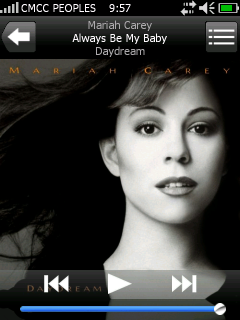
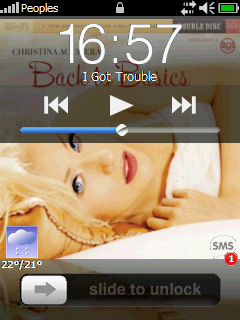
Prerequisition
==============
- WM5 Phone or WM6/6.1 Professional devices (with built-in Windows Media Player)
- free RAM: at least 3M
v0.55
=====
- added option (AlbumLayout) to have different position of Album displayed.
- added support to HTC Diamond's shake gesture - ShakeAction: 0 to disable; 1 to go to next song; 2 to go to next shuffle song.
- added support to switch to Album View if your device has a button for changing orientation or a slide out keyboard.
- more "even" shuffling on playback.
- auto-pause the playback when headphone (either Bluetooth or wired) is disconnected (need S2U2 running in the background).
- all graphics support high resolution, i.e. truely VGA.
- simplified the AVRCP trick for Diamond (no need to manually start WMP).
- fixed the system speaker issue when the playback is paused & resumed after a while.
- some graphics changed.
- some minor bugs fixed.
Installation
============
- Under your PC/MAC/device, extract the content of the downloaded file & copy the CAB file to your device.
- Under your device, run any File Explorer application; go to the folder where the CAB file is copied; run the CAB file.
- If your device got a "Win32 error", please download & install the WMP-OCX-WM5-square-fix.cab (for square devices) or the WMP-OCX-fix.cab (for other devices).
Operations
==========
- Since S2P simply scans music files in your storage card, it's suggested to have your music files well organized by folders. So that you can browse your music files through the folders instead of a plain list. (e.g. \Artist Name\Album Name\Music title.mp3)
- When browsing, press the folder name to list all music files under that folder, including subfolders; or press the arrow button to list the subfolders.
- Press any one of the filename to play.
- To go back to the music file list, press the top left back button.
- To view the current album list, press the top right icon. Then press any one on the list to play that music.
- To go back to the single music view, press the top right icon again.
- On the single music view, tap the screen to call up the timeline. Press the left repeat icon to repeat the current playing album; press the right shuffle icon to play the whole music list randomly. When both icons are on, only the current album will be played randomly.
- Under the music playback screen, slide up or down the left or right side edge of the album art will change to the Album View screen in Landscape mode. To go back to the normal playback screen, slide up or down the left or right side edge of the album art.
- Under the music playback screen, double tap the album title area will change to the Album View screen in Portrait mode. To go back to the normal playback screen, double tap the album title area again.
- The hardware keys are:
Accept - quit
End/OK - minimize
Vol Up/Down or DPAD Up/Down - volume control
DPAD Action - play/pause
DPAD Left/Right - previous/next
Left/Right soft key - previous/next album
Power/Record - turn screen off
Settings
========
The behaviour of S2P can be altered by changing the following registry values stored at \HKEY_CURRENT_USER\Software\A_C\S2P\
- OffLCD - the no. of timeout seconds that S2P will turn off the screen when using battery; default is 25.
- ACOffLCD - the no. of timeout seconds that S2P will turn off the screen when using external power; default is 0 (i.e. disable).
- SaveLastMusic - remember the last playing music when quit; default is 1.
- AlwaysLoadEmbedAlbumPic - always load the embedded album pic when start to play a file; default is 0.
- ResumeAfterCall - resume the playback after a call is finished; default is 1.
- FullScreenAlbum - to display a full-screen album art; default is 1. (it's not usable for square screen device).
- NoSoftKey - to hide the bottom soft music control keys; default is 0.
- FastAlbumPic - retrieve the embedded album pic in faster speed but some problematic pic will not be retrieved properly; if that happen, disable it; default is 1.
- AlbumLayout - 0, 1 & 2.
- ShakeAction - for Diamond/Pro only; 0 to disable; 1 to go to next song; 2 to go to next shuffle song.
DOWNLOAD :
QVGA
VGA
device OPENGL(Touch Pro or Diamond)
S2U2 v1.33 (Freeware)
Requirements: WM5 Phone or WM6 Professional devices
Overview: S2U2 (Slide2Unlock2) is a simple lock/unlock application which has the iPhone style slide unlocking.
It can be used as a screensaver while you don't use your device. And it's has a CallerID function (but some devices may not work, so please try it first); S2P control plugin; and volume control.
What's new in S2U2 1.40:
· added option to automatically close S2P when the headphone (either Bluetooth or wired) is disconnected.
· added optional nopic.png to differentiate no pic caller & unknown caller (unknown.png).
· fixed the display displacement problem on Smartphone & WVGA devices.
· fixed the problem when the lang.ini was too big, some translation phases would be omitted.
· a few minor bugs fixed.
Download :
langsung ke sini aja yak
QVGA Version
VGA Version
Download Clock Pack
Monday, January 11, 2010
Friday, January 8, 2010
Opera Mobile 10 Beta 2





New in Opera Mobile 10 beta 2
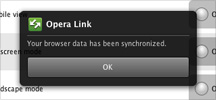
Opera Link
Synchronize your bookmarks and Speed Dial between your mobile phone and desktop computer.

Faster browsing
Opera Mobile 10 beta is faster at rendering pages, zooming, panning and almost everything else you do with a browser. And pages load up to 50% faster than the previous version.

Speed Dial
Get to your favorite Web page with just one click, with a set of visual bookmarks that appear when you open a new tab. To add a new page, simply click on an empty Speed Dial slot.

Tabbed browsing
Browse several Web sites at the same time. Check your email in one window, Facebook in another, and Twitter in a third, all while easily jumping from one tab to another.
More features
Turbo
Opera's servers compress Web pages up to 70%, greatly reducing the cost of browsing.
Touchscreen & keypad
The user interface has been optimized for both touchscreen and keypad-style mobile phones.
Typing less, browsing more
Save time with Web address auto-completion, password manager and inline editing.
Web standards
Opera 10 is based on the latest Opera browser engine so your favorite Web sites work as they do on a your computer.
Rich Web content
Browse Web applications sites like Facebook and Gmail, and enjoy the rich interaction.
Opera Dragonfly
Connect your phone to your PC and debug Web applications remotely. Read more here.
Adaptive zoom
In just a few clicks easily pan and zoom into your desired content.
Privacy
Be in control of your privacy. Manage your passwords, history, cookies, and cache.
Saving pages and images
Save Web pages and images for later offline viewing.
Tuesday, January 5, 2010
Nokia X3 Review






NOKIA X3
The Nokia X3 is our first glimpse into the new Xseries and we’re excited to see how things have changed since XpressMusic ran the show. And they have changed, the new angular look is a testament to that. The S40 on the inside has changed as well, throwing Ovi Store and basic multi-tasking into the mix.
Currently the Xseries is composed of two completely different phones. The Nokia X6 is a touch phone running Symbian, and the X3 is an affordable Series 40 slider. It packs stereo speakers, excellent audio quality and a built-in FM radio antenna for a complete sonic experience. All right, we said affordable, so don’t go looking for top-notch gear beside the obvious full music package.



Nokia X3 introduces us to the Xseries
The Nokia X3 runs the Series 40 6th edition but it’s unlike any S40 handset we’ve seen before. For a brief, joyful moment, we thought Nokia have finally given in and added multitasking. The truth turned out to be different but still there were small steps taken in the right direction. And you should see what they’ve done with the Gallery – it’s only a notch bellow the S60 one.
But let’s not get ahead of ourselves and let’s take a look at the Nokia X3 pros and cons.
Key features
* Quad-band GSM/GPRS/EDGE support
* 2.2" 262K color QVGA display
* 3.2 megapixel fixed focus camera
* S40 user interface, 6th edition; rudimentary multitasking
* Stereo FM radio with RDS; Built-in antena (so it plays on the loudspeakers even if you don’t plug the headset)
* Stereo speakers
* Standard 3.5mm audio jack
* Up to 26 hours of music playback
* Bluetooth (with A2DP) and microUSB port
* microSD card slot (16 GB supported, 2GB included)
* Rich preinstalled application package
* Ovi Store, Ovi Maps and Ovi Share
Main disadvantages:
* No 3G connectivity
* Smallish display with poor viewing angles and sunlight legibility
* Slider action has an unpleasant plastic-on-plastic friction
* No accelerometer for screen auto rotation
* S40 interface feels clunky and out of date
* No true multitasking
* No smart dialing or an office document viewer
* A bunch of software bugs
* Video recording maxes out at QCIF@15fps
The specs look like nothing to be excited about but a shortish feature list never tells the whole story. So, think before you go “Nah, it sounds lame”, because you’ll be wrong about sound. We spent several days with it and now we’re ready to tell you the story behind those specs, the good, the bad and the ugly, the whole thing.
Final words
We have to admit the Nokia X3 is a tough sell, and that has almost nothing to do with the competition. In fact, there are only few top manufacturers that take music phones as seriously as Nokia. So, whether it’s XpressMusic or X3 (we like that one better), Nokia phones are having a ball. But there are so many of them scattered across different price ranges and platforms that any newcomer inevitably risks not getting enough attention.
The X3 ventures to offer many nice UI features such as active standby, threaded messaging, Ovi Contacts, Maps for S40, the new image gallery and the Ovi Store and it’s a versatile portable music player with an accent on FM radio among everything else. But it does look sloppy – both in terms of hardware and software.
Even if you look past the bad slider (maybe we just got a bad sample), it’s hard not to balk at that poor display. And what about loudness – a Below Average result from the loudspeaker of a music phone? Sure, music sounds quite good on it, but only if you can hear it.
On the software part we wish we saw real multitasking on S40. Competing manufacturers have long offered that on their feature phones. A document viewer wouldn’t have hurt either. Some social networking integration won’t be bad too.
And there are also the the software bugs that irked us. Getting an app for your highly promoted service that doesn’t work properly straight out of the box looks kinda bad to us.
Sure, we quite liked the Nokia X3 for its musical prowess, but the competition is tough, so we have to wonder if the X3 will make its mark or will it just be the Nokia X6 rouge brother that nobody in the family likes to talk about.
So let’s break it down for you as we see it. Close to that price range the Nokia 6303 classic can match the Nokia X3 spec for spec, and it even has an autofocus camera with a LED flash and VGA@15fps video recording. It’s more compact and has some metal on the body. On paper, the screen is the same size and resolution, but in reality, it’s much better. On the downside, it only has one speaker, comes with a 1GB microSD card, supporting only 4GB cards. But, the Nokia 6303 classic is cheaper.
The Nokia 5235 Comes With Music is another option – a 3.2” touchscreen of 360x640 pixel resolution, 3G with 3.6Mbps HSDPA, Symbian skills and a built-in GPS. Oh, and 12 to 16 months of free subscription to the Comes With Music service, which means you can download all the music you want without paying a penny. If you already have a big music collection, you can just go for the Nokia 5230, which loses the 3G and GPS for Wi-Fi and a slimmer profile.


Nokia 5235 Comes With Music • Nokia 5230 • They look exactly the same
And here’s a previous generation Nokia music phone – the 5630 XpressMusic. It’s small, it weighs 83g, runs Symbian on a fast 600MHz CPU, has 3G with 10.2Mbps HSDPA and 2Mbps HSUPA, Wi-Fi and though it costs more, it comes with a 4GB microSD card. It’s also got the audio quality to match.
All told, we can’t help but wonder if the Nokia X3 is not an old, forgotten design Nokia stumbled upon and decided to dust off. There are better phones on the market already, so the prognosis for the Nokia X3 doesn’t look good. But Symbian and touchscreen are not everyone’s cup of tea, so a new generation music feature phone can hope to do reasonably well in the lower midrange. And the Nokia X3 price tag is an important ingredient in the mix.















